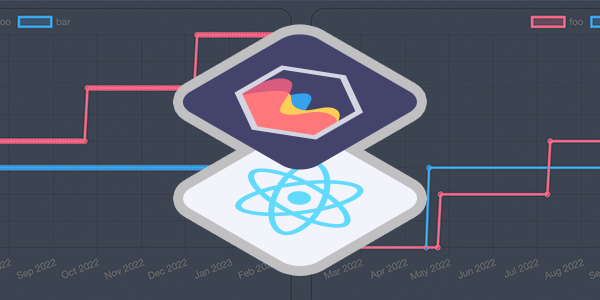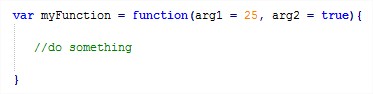Default negative variables to zero in javascript
If you need to default a value to 0 if its negative, you could do:
var i = -45;
if (i<0){
i = 0;
}
console.log(i); //0
However, a shorter way of doing this would be to use Math.max() passing 0 as one of the parameters:
var i = -45;
i = Math.max(0,i);
console.log(i); //0
Likewise Math.min() can be used to set a maximum value:
var i = 999;
i = Math.min(500,i);
console.log(i); //500
Or combine the two to set an available range. For example a percentage variable could be sanitised to ensure its between 0 and 100:
function sanitisePercentage(i){
return Math.min(100,Math.max(0,i));
}
console.log(sanitisePercentage(50)); //50
console.log(sanitisePercentage(99999)); //100
console.log(sanitisePercentage(-123)); //0