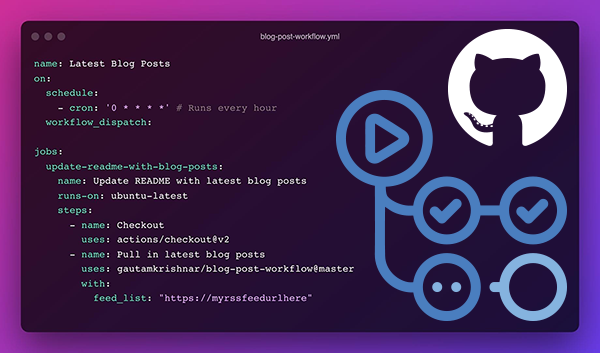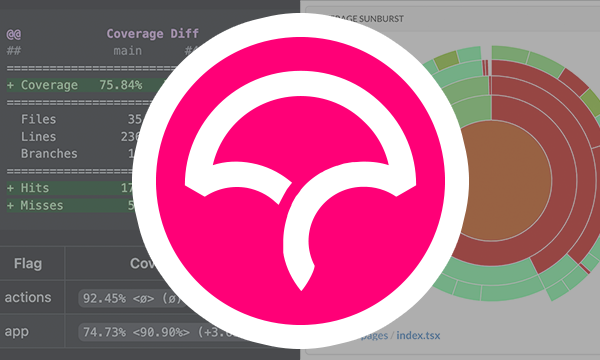How to prevent self-closing elements in XSLT
If you are to put an element into XSLT without any child elements, the element will automatically close itself. Therefore, if you have the following markup:
<div class="clear"></div>
XSLT will automatically render this as:
<div class="clear" />
This is fine for most elements, however some elements such as <div> will behave differently if they are self-closed.
A good way of preventing this from happening is to add an empty value into the <div> element like so:
<div class="clear"><xsl:value-of select="''"/></div>
This will tell the XSLT rendering engine that there is some form of content inside the element, and therefore not to close itself. The rendered output would then be:
<div class="clear"></div>